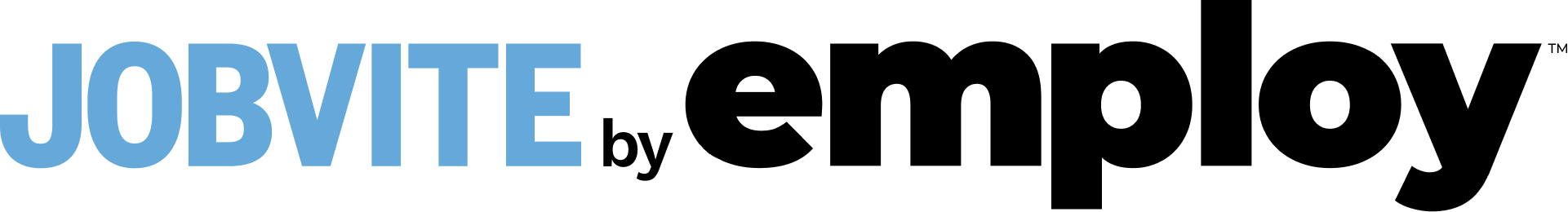The longer your open positions remain unfilled, the less work is accomplished at your company. A quicker hiring process can help keep progress on track. If you’re serious about filling positions quickly, it’s time to start using automated communication tools to assist with the process. Keep Candidates in the Loop Candidates may not hear anything from a company for three weeks or more after they apply for a job. In that time, talented prospects may lose interest in your position or take a different job. To help candidates stay engaged, keep them in the loop throughout every step. With applicant tracking software, you can let candidates know:
- Whether or not their applications have been reviewed
- Where the company is at in the hiring process
- Whether the position has been filled
- What next steps in the process would look like
If an Applicant isn’t the Right Fit, Let Them Know You can’t hire every applicant, but you should strive to follow up with each of them. Fewer than 33 percent of companies actually follow up with applicants at all. Lack of follow-up can damage your reputation and dissuade talented applicants from working for you in the future. Communicate clearly now, and there’s a good chance that those prospects will someday apply for one of your positions that’s a better fit. To speed up future hiring, send an automated email that respectfully informs candidates that they haven’t been selected for the current role. Schedule Specific Steps of the Hiring Process Once you’ve narrowed down the candidate pool, it’s time to get serious about selecting a new employee as quickly as possible. Of course, when you reach the point of interviews and reference checks, it feels as though your work is just beginning. To make this process easier, you can use recruiting software to:
- Issue pre-interview screenings
- Set up interview times
- Consult candidates’ references
Automated communication can’t tell you who to hire, but it can simplify your workload during the decision process. Onboard New Hires Extending the job offer should involve a personal touch. Once your offer has been accepted, you can use automated communication tools to onboard your new hire so that he or she is ready for work on the first day. With an automated system, new hires can:
- Explore the company culture
- Select a benefits package
- Complete new hire paperwork electronically
- Begin gearing up for their new role
Starting onboarding as soon as possible helps the new employee feel connected to your company before ever stepping foot in the office. From posting a listing to bringing a new employee into the office, automation can relieve your busy work schedule so that you can focus on selecting the right candidate as quickly as possible.