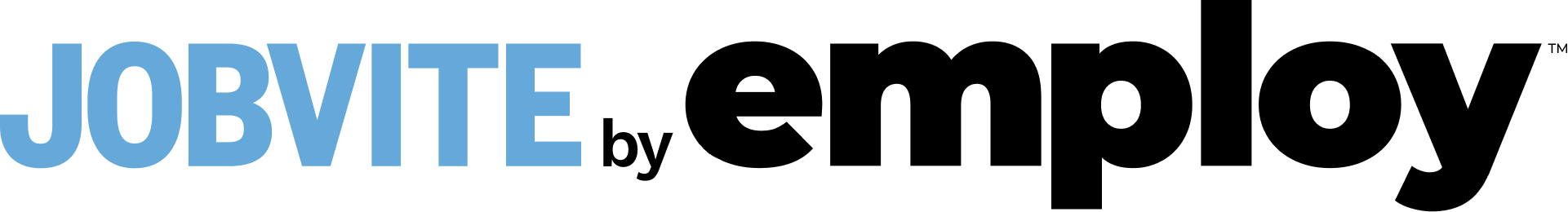After rolling out the new Jobvite Video, lots of attention has been drawn to what’s in it for recruiters. We’ve shown how easy it is for them to send video interview requests, and how Jobvite Video can help them reclaim precious hours that were previously spent on the phone, knee-deep in scheduling chaos.
Candidates, on the other hand, might feel a bit iffy on how best to conduct themselves with this technology. For example: While everyone knows that a live, two-way video call doesn’t allow for do-overs, there are some misperceptions about how that works during a one-way interview. Some people think you can just start and stop the webcam or edit your response until it’s perfect.
Wrong.
The truth is that most recruiters won’t permit second takes because they defeat the purpose of the interview—which is to see the real you in action. And that means candidates better understand how to put their best foot forward, right from the start.
Here are five quick tips candidates should remember about what NOT to do when recording responses for a one-way video interview:
1) Don’t sit in a noisy area. Sure, this might seem obvious—but sometimes it’s difficult to tell how the sound on your computer’s microphone is picked up and recorded. You might think ambient noises (printers, text tones, voices, typing) are primarily in the background, but often, microphones (even on headsets) have a way of bringing in all kinds of distracting beeps and hums and buzzing. Just think about the last time someone put you on speakerphone. Bottom line: Things sound different to listeners than they do to talkers, so be aware of the noise level. Your best bet is a private, quiet space without other people around.
2) Don’t sit in a dark room. Interviewers need to see you. Test the light before you record and look at yourself on the computer. Your face should be clearly visible, without shadows. Remember that people can make snap judgments about character based on a face—so you don’t want to look shady.
3) Don’t avoid eye contact with the camera. Yes, anyone who has ever used Skype or FaceTime knows how difficult it can be to stop looking at yourself on the screen—but you also know what it looks like when the person on the other end isn’t looking at the camera. And it’s annoying. Just as you would expect to look an interviewer in the eye during a face-to-face interview, offer the same courtesy during your video response recording.
4) Don’t ditch the practice time. Jobvite Video enables recruiters to provide candidates with practice time after reading the interview question. You’d be crazy not to use it. This is an advantage that most candidates never get during live interviews, so take however long you have to jot some notes down on paper and then practice saying your key points out loud.
5) Don’t fail to prepare. You wouldn’t walk into a face-to-face interview without knowing something about the company or having prepared some answers to common interview questions. Your video interview is the same type of experience. Before you start the clock on your interview response time, do your homework. Learn more about the company, the position you’ve applied for, the people you might work with, and the questions they are likely to ask of you.
Have any more video interview no-no’s to share? Any real-world experiences that might help other candidates? Feel free to post them below.