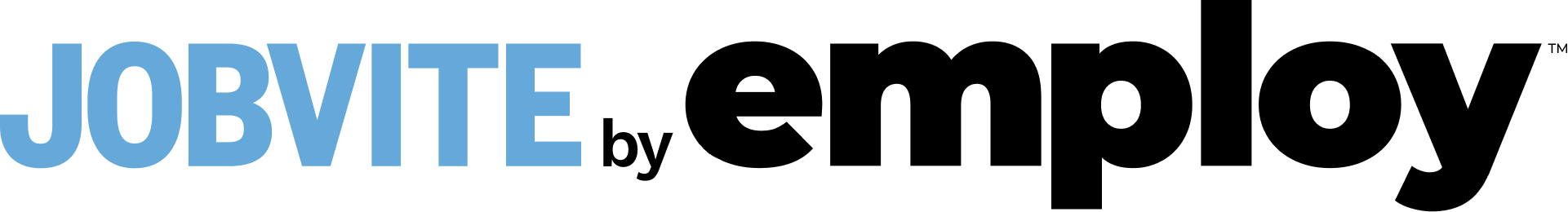Applicant tracking systems are here to stay: some surveys put the number of companies using them at 75% or higher. Applicant tracking systems provide an immense help in all aspects of talent acquisition and recruiting. The first step, where job applicants will encounter them, is in the entry-level task of reading resumes.
While these systems have helped streamline the process for human resources managers, both candidates and companies often fret that someone who’s a perfect fit may be inadvertently kicked out by the system. That’s why candidates aiming for an interview at their dream company have to be prepared to pass the initial screening of the ATS system.
Here are four best practices that job candidates and companies should know to avoid common pitfalls and make the process of submitting a resume to an ATS as effective as possible.
1. Use the Right Words
Keywords rank a resume’s relevance, so they are quite literally, key. Applicants need to review their resumes to make sure they are using the right words—the ones an ATS is likely scanning for.
As Erik Episcopo, career and resume expert at Resume Genius—an online resource for resume writers, job seekers, and the unemployed—explains it:
One of the main responsibilities of applicant tracking systems is to scan for a set of keywords relevant to the position. An easy way to appease the ATS is to include the keywords that the employer is looking for in your resume. To do this, carefully review the employer’s job description and identify the skill sets or abilities that they emphasize. This will give you a good idea of the keywords to include in your resume.

Be thorough in your skills section by making sure your resume includes any and all special skills you’ve developed … and identify any industry-specific terminology, such as Salesforce for sales professionals, or Marketo and Google Adwords for marketing professionals. Also be sure to include both the spelled-out version and abbreviations of the same word.
While you want to make sure all crucial skills are included, job seekers should avoid trying to game the system by over-stating their skills or abilities, or adding words that don’t apply. Doing so might get you through the first door, but the discrepancy will soon be discovered and you will have discredited your candidacy with that employer.
Takeaway for employers: Double-check the keywords you are tracking against to make sure that you have included synonyms that candidates might use inadvertently. You don’t want to screen out a good candidate for not using the right word.
2. Avoid Common Resume Buzzwords
While you review your resume for keywords, keep an eye out for overused buzzwords as well. Many job candidates include vague, generic terms that companies have learned to ignore—and programmed their ATSs to ignore.

Given the context-engines used by ATS, there are certain words that should be avoided: “can work independently,” “detail-oriented,” “dynamic,” “problem-solver,” and a number of variations on “success”—including “succeeded,” “successful,” and “successfully.”
It’s best to be straightforward, agrees Episcopo.
Candidates can certainly get lost in the resume abyss of the applicant tracking system. Resumes that get too creative with their wording can easily confuse ATS software to the point where it rejects the applicant.
Using job-specific, skill-specific keywords and avoiding filler terms is the best way to make sure that your entry reflects your fit with the available position.
Takeaway for employers: Remember that candidates may be using resume-style words rather than keywords and set your parameters accordingly. Reject resumes based on negatives, but not cliches.
3. Format Wisely
Database fields show a certain view of a candidate’s resume versus the full resume. Gone are the days of making your resume stand out via graphical elements like boxes, lines, special characters, and the like.
Less is more, says Bru
Absolutely no horizontal lines running across your resume, no tables, no color, no graphics, no headers and footers, and no typos.
Spencer agrees:
Avoid special characters as bullets, or risk having resume content deleted, including diamond shapes, scrollwork, color-coordinated square boxes, checkmark boxes, or arrowheads.
And don’t get tricky with your fonts, which can confuse the system. Lucas adds:
Don’t get crazy with special characters, bullets, fonts, and colors that might interfere with ATS scanners. Safe [font] basics include Arial, Courier, Georgia, Impact, Lucinda, Tahoma, Times New Roman, or Trebuchet.
Takeaway for employers: Remember that some of your best candidates could be thrown off by formatting elements. Consider including a note on your job listing pages, or an extra tip in your application instructions, to let applicants know they should remove those formatting options.
4. Use Tried-and-True Resume Organization
In addition to avoiding fancy formatting, candidates should also beware of getting too creative with wording, and stick to presenting key information in traditional, accepted resume style. Bixler recommends the following format elements:
Name, address, and contact information—top centered only. [In the experience section] format the company title, then date. [Add] educational degrees and traditional titles. [Use] the term “work experience,” not “career experience.”
And, adds, Lucas, use terms you would traditionally see on a resume:
Stick with basic sections titled Qualifications, Professional Experience, Education [and] Skills, and avoid unfamiliar headings.
Takeaway for employers: Screen for the sections that are the most pertinent and most likely to be used by your strong candidates. If your ATS or hiring software isn’t sophisticated enough to make key distinctions, try creating separate fields for skills, experience, education, etc., so nothing gets mixed up or lost.
ATS Can Streamline the Process for Job Hunters and Companies
Applicant tracking systems are incredibly powerful tools that can be a win-win for both sides of the hiring equation.
They can aid employers in finding best-fit candidates without wading through dozens of off-target resumes. If you are in recruitment for your company, remember to review your system periodically to make sure good candidates are not slipping through the cracks.
Job seekers who understand ATS submission best practices will be able to offer robust keywords that underscore their abilities and ensure that their qualifications will allow them to rise above the crowd. Before you submit another resume, make sure to take a good look at the keywords and formatting elements you are using.